10 Steps to Send A Photo Image Via Whatsapp and iphone Without Lose Quality
STEP 1

STEP 2
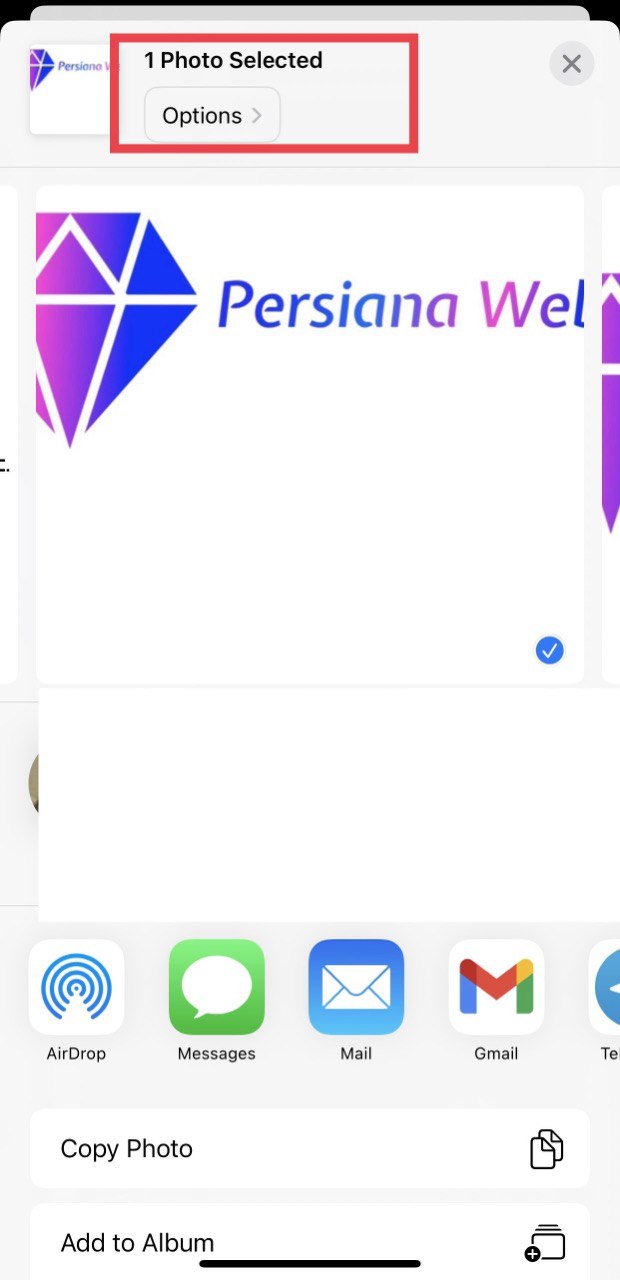
STEP 3
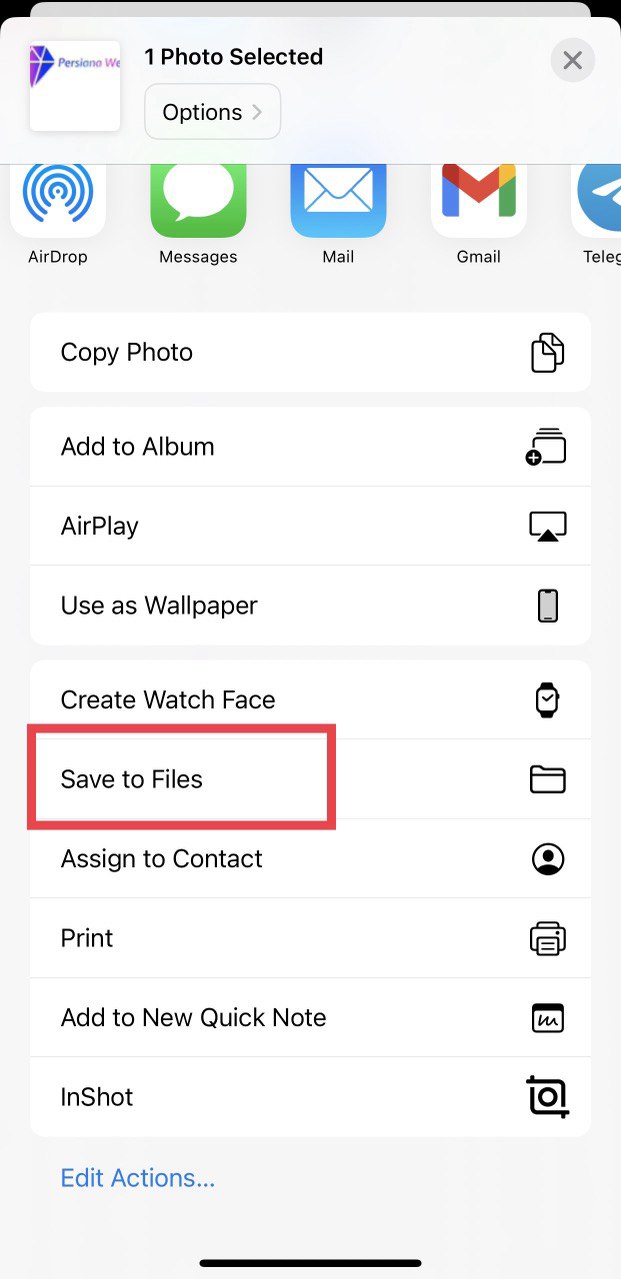
STEP 4
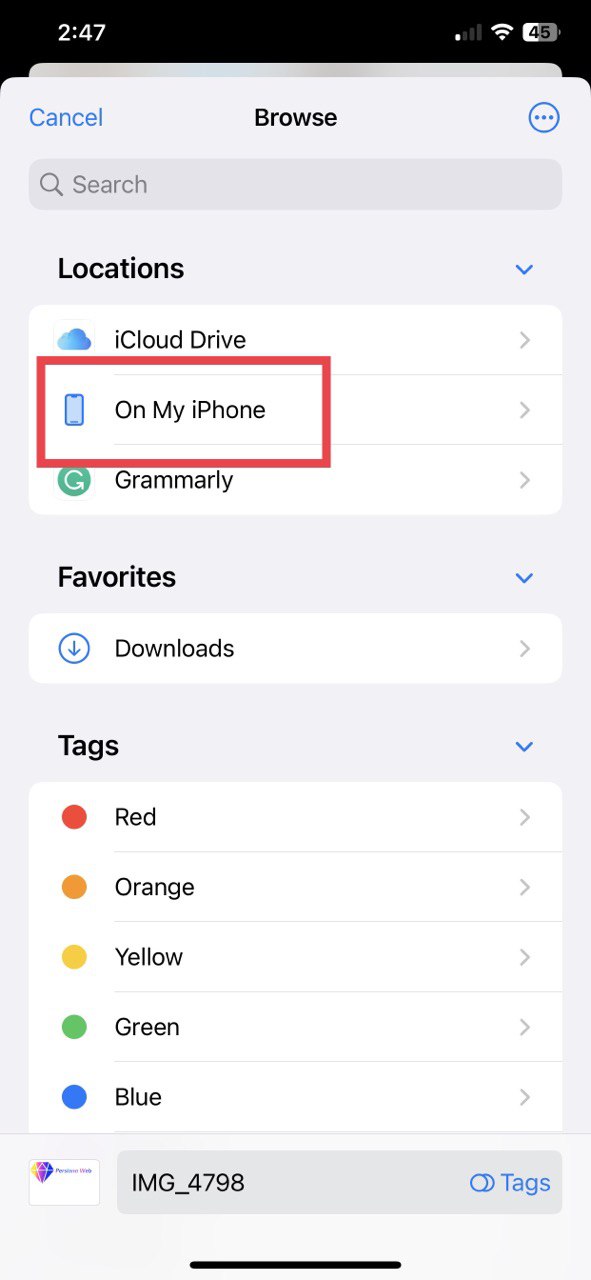
STEP 5

STEP 6
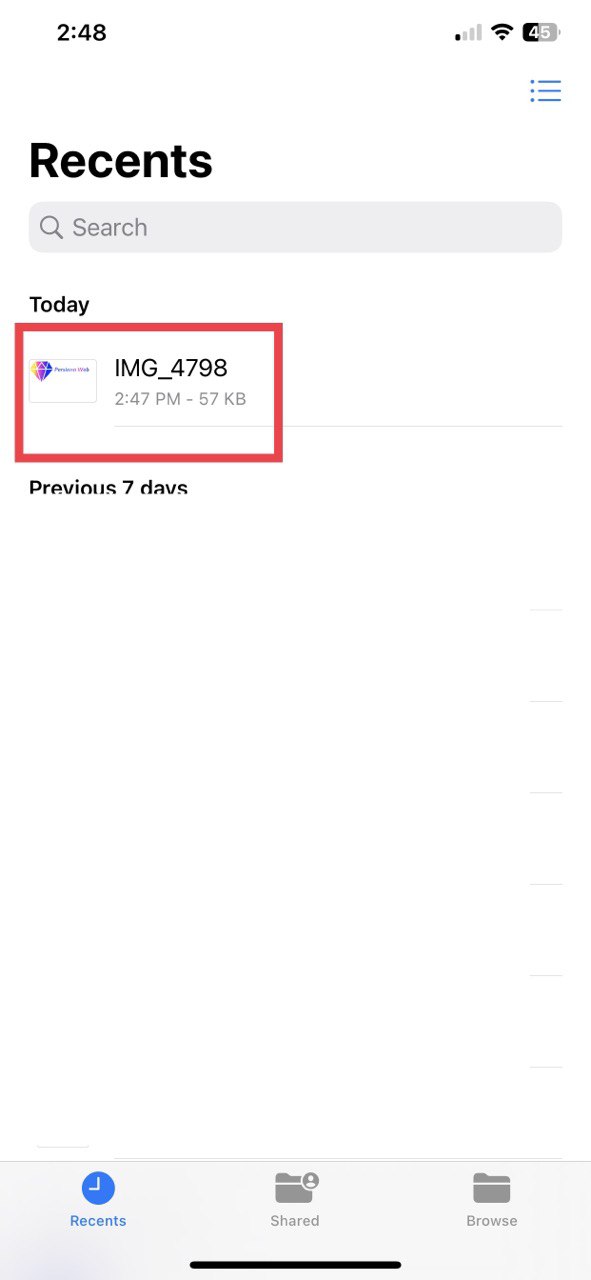
STEP 7
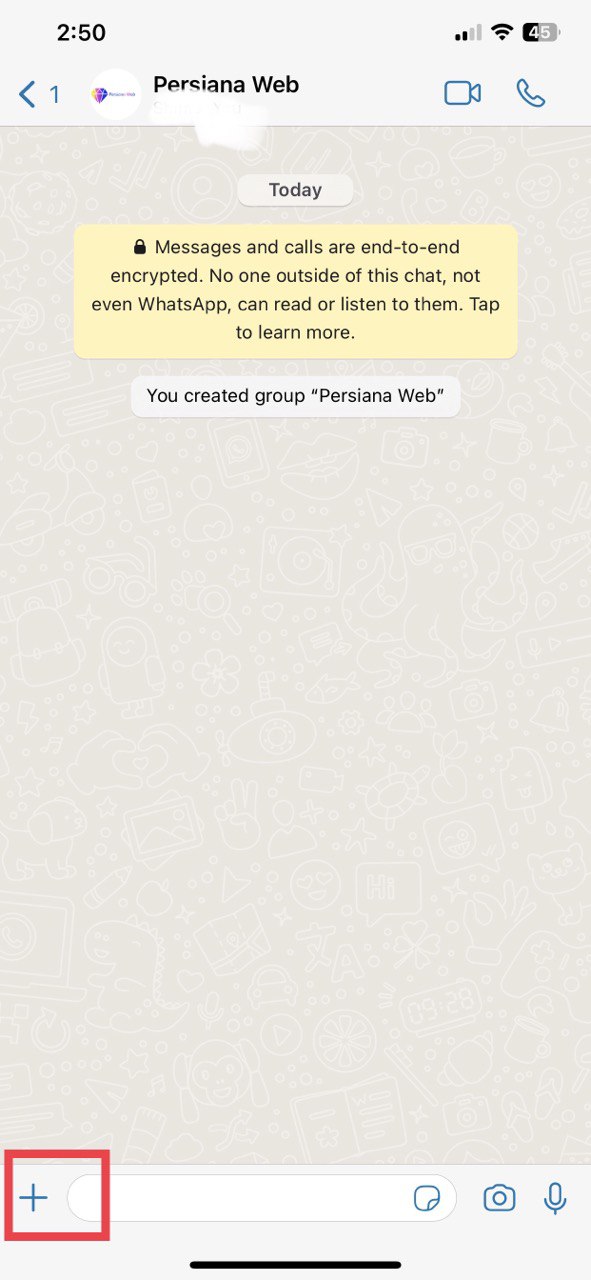
STEP 8
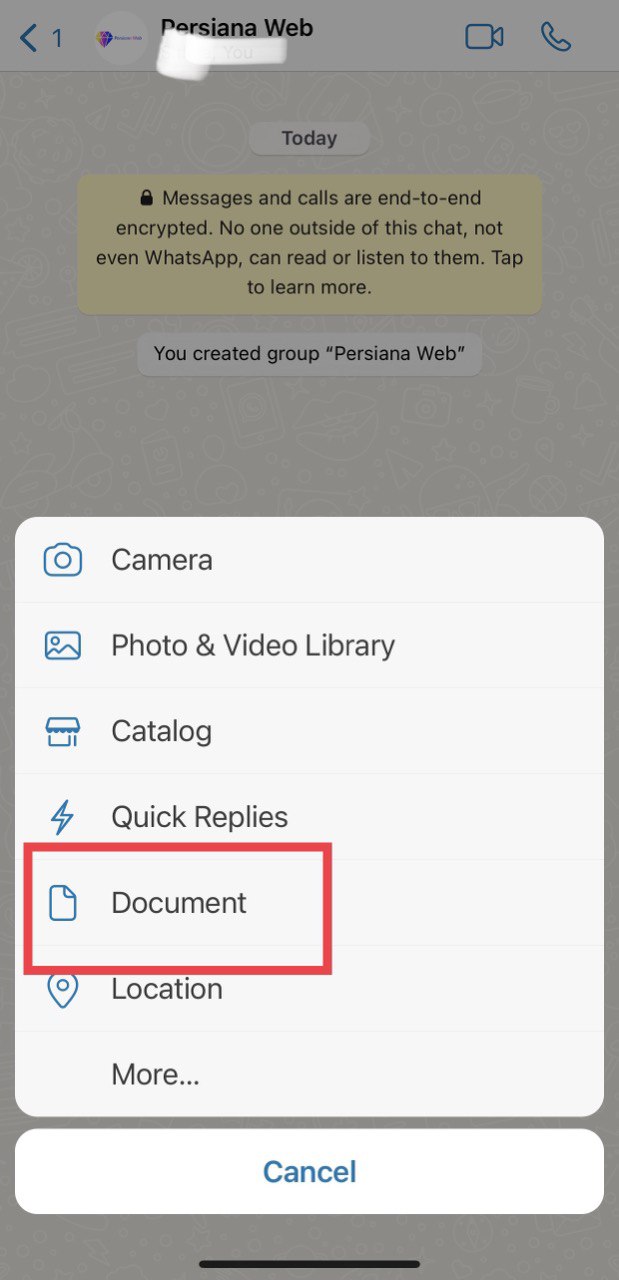
STEP 9
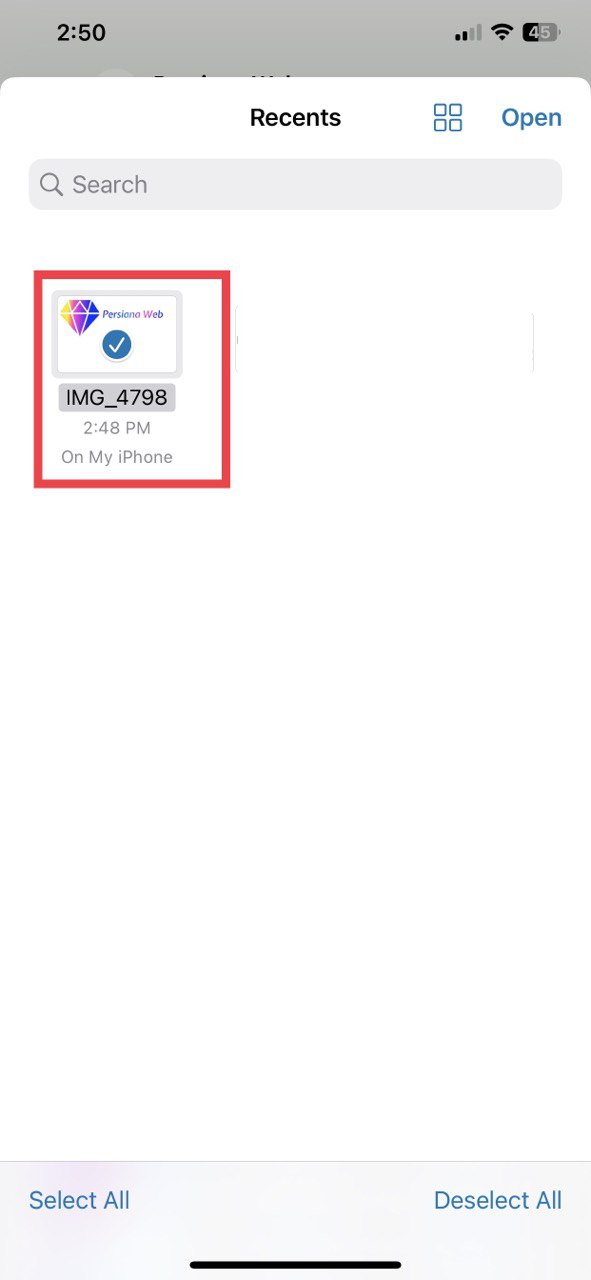
STEP 10

STEP 11
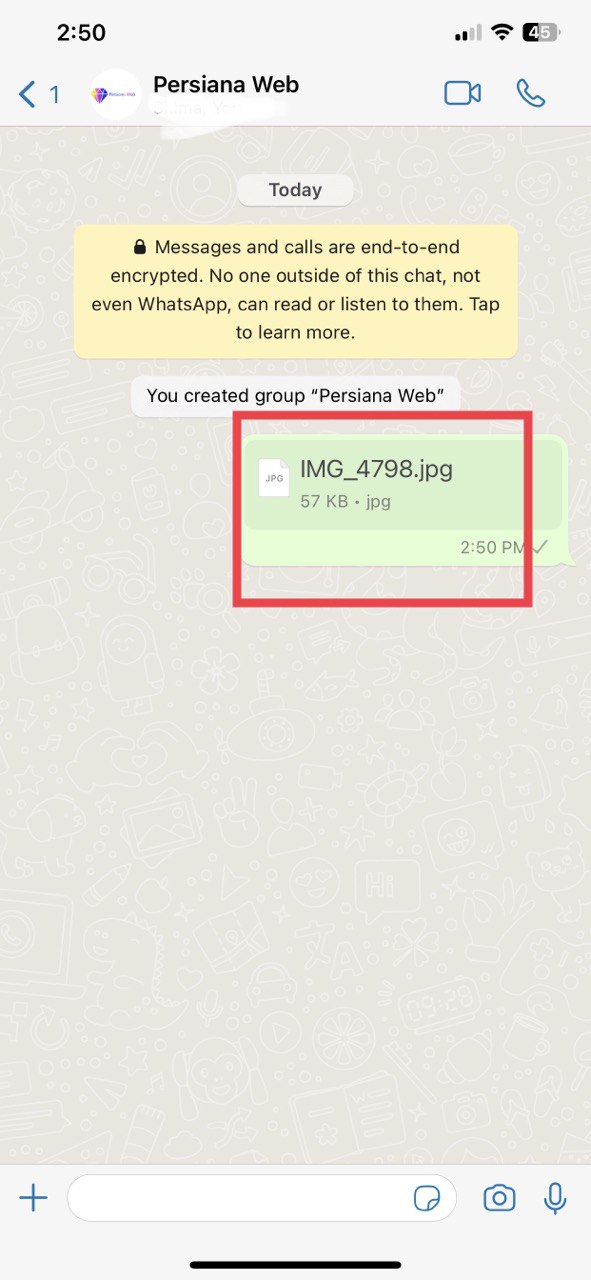
WhatsApp is one of the most popular messaging platforms across the globe. It has become the go-to app for texting, sharing videos, photos among other things. When we want to share a photo with someone, we usually just select that picture and forward it to someone on private chat or in a group. What many of us don’t know is that while doing so, the quality of the picture received on the other end does not remain the same as that of the original picture. It actually gets deteriorated. However, there are ways to send pictures through WhatsApp without losing the original quality.
If you want to know how to share high resolution photos from your iPhone through WhatsApp, you can follow these steps.
steps
1.
Open the Photos app on your Apple iPhone.
2.
Go to the image that you want to share through WhatsApp without losing quality.
3.
Tap on the share icon at the bottom left corner of the screen.
4.
Scroll down and tap on the Save to Files option.
5.
Pick a location where you want to save the high resolution image. You can also change the name of the file on this window.
6.
Tap on the Save button.
7.
Open WhatsApp on your iPhone.
8.
Go to the chat where you want to share the high resolution image.
9.
Tap on the ‘+’ icon at the bottom left corner.
10.
Tap on Document.
11.
Choose the file that you want to share.
12.
Tap on Send.


Recent Comments